DRV-A510W
Dashboard Camera with 2.0" LCD Display, 2K HD Recording & Wireless Link
2K Quad HD Recording
With its 5.14 megapixel CMOS sensor, DRV-A510W captures 2K Wide Quad HD video at 30fps, 1.8 times as many pixels as Full HD, making super-high resolution recording and replay possible
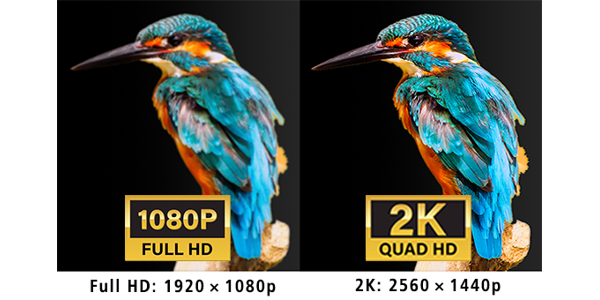
Wireless Smartphone Link (Wireless LAN)

The KENWOOD DASH CAM MANAGER app allows you to easily change the menu settings of your dash cam and browse through recorded videos as well as realtime live view from your smartphone in an intuitive way. By downloading the video / photo files into your smartphone, you can even review them while routing on Google Maps with the GPS information such as speed, G-sensor and distance, and edit the videos to share them on social media.
Download the KENWOOD DASH CAM MANAGER app from App Store (iOS) or Google Play (Android) on your smartphone.
>>> KENWOOD DASH CAM MANAGER app <<<
Please check out the following 2 video tutorials how to setup:
Smart Parking Mode
This DashCam features parking mode or parking mode when the hard-wire kit CA-DR1130* (sold separately) is connected. When your vehicle is parked and switched off, Smart Parking Mode becomes active with one of three modes: vibration detection or motion detection or Time-lapse:
Vibration Detection: The dashcam automatically creates 30-second videos when the camera detects a vibration and for as long as vibration is detected.
Motion detection: the dashcam automatically shoots 30-second videos when it detects movement in the camera's field of view (dashboard or rear camera, if connected) for as long as movement is detected.
Time-lapse: he dashcam makes uninterrupted time-lapse videos.
The dashcam will keep doing this until the next time the car is started or until the minimum voltage threshold of the battery is reached or if the parking mode is active for more than 24 hours. The camera will store all these recordings in a separate folder on the memory card to keep them safe.
* The hardwire kit CA-DR1130 (sold separately) is required to provide permanent power to the camera.

KENWOOD VIDEO PLAYER
KENWOOD VIDEO PLAYER desktop software is available for displaying video recorded with the device. You can also play back, edit and share the videos on your PC. Download and install the software according to the on-screen instructions.
PC Requirements: OS: Microsoft Windows 10, 8.1, 7* / *Windows 7 Service Pack 1 & Microsoft Visual C++must be installed. / OS: Apple Mac OS X 10.11 (El Capitan) or later.





































