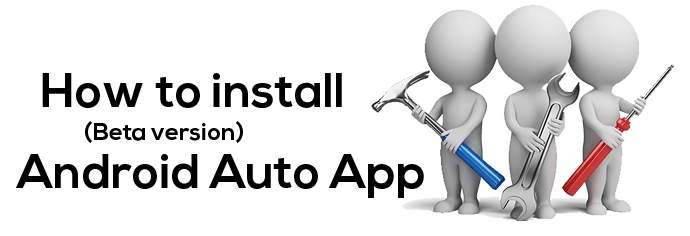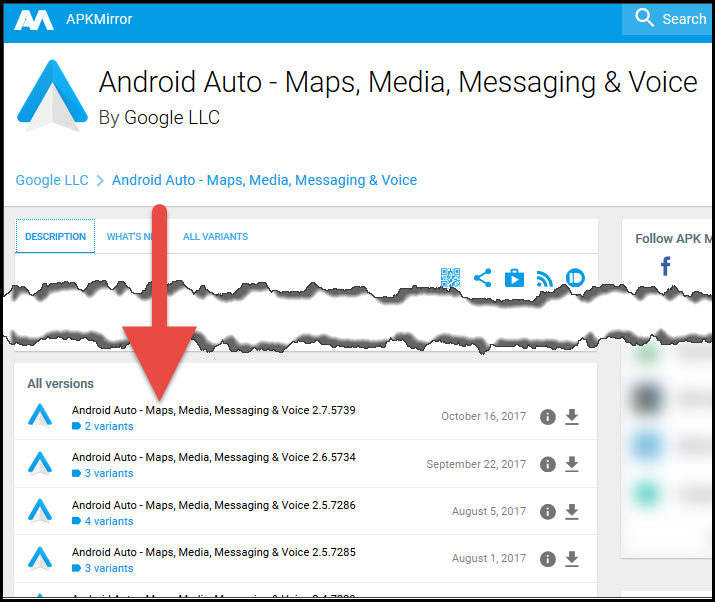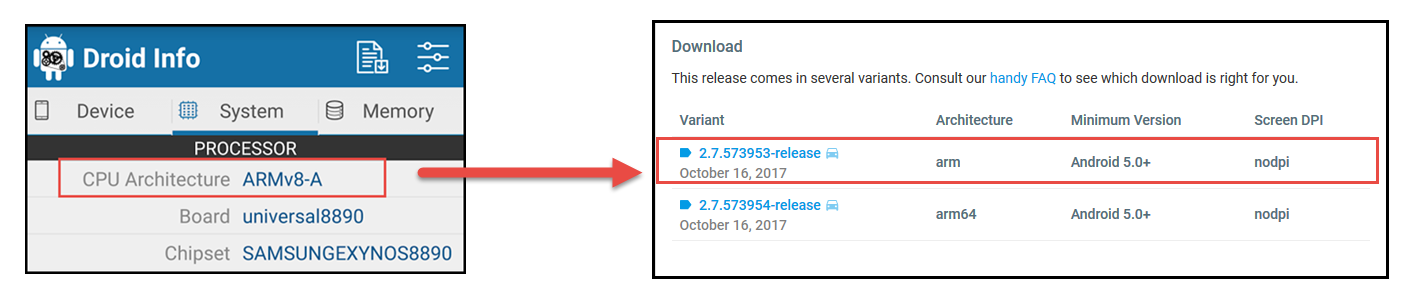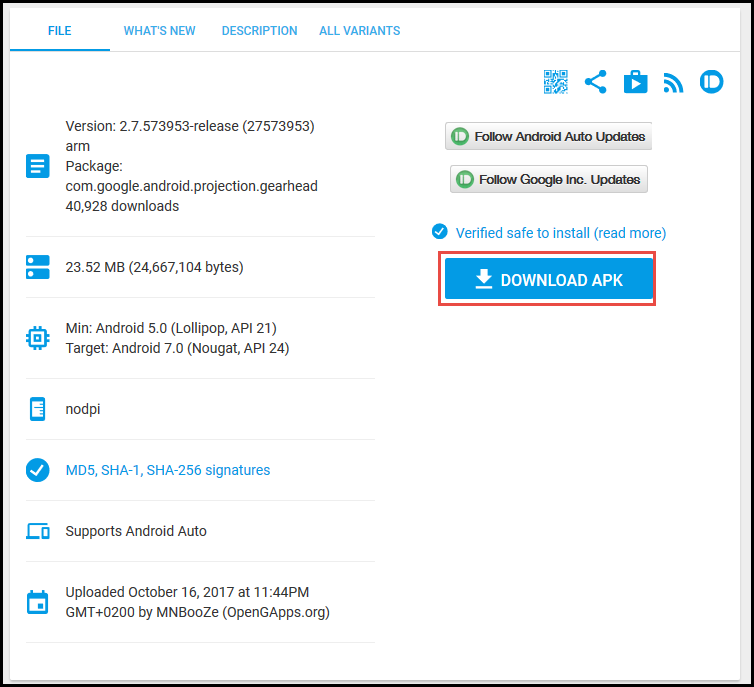|
If Android Auto is not yet officialy launched in you country, you can install a “Beta version”. The so called Android Package Kit (APK) files can't be found in the Google Play Store, but are available on APKMirror.com.
APK files can be installed on Android powered devices just like installing software on PC. We recomend you to do this directly on your moble Android phone. By default, the ability to install files is disabled for security reasons on most Android devices. You have to enable it by changing the setting "Unknown sources" in the Settings menu
Always use the latest compatible 'CPU-Architecture' version and be aware the software will not be updated automaticly.
|